Assalamualaikum Wr.Wb
Pada kesempatan ini saya share
konfigurasi InterVlan Routing di Cisco menggunakan router
Karena untuk
InterVlan ini nanti bisa dilakukan di router dan switch layer 3 cisco.
Ini
melanjutkan LAB kemarin dimana antar Vlan belum bisa saling berkomunikasi
karena harus ada proses routing dahulu yang bisa dilakukan di perangkat layer
3,baik itu router atau switch layer 3
InterVlan routing adalah suatu cara yang dilakukan untuk menghubungkan antar Vlan agar bisa saling berkomunikasi.
Oke langsung saja ke tahap konfigurasinya
1. Buat topologi seperti berikut
2. Konfigurasi router
Router>en Router#conf t Enter configuration commands, one per line. End with CNTL/Z. Router(config)#hostname R1
B. Enable interface Fa0/0 yang kearah Switch
R1(config)#interface fa0/0 R1(config-if)#no sh R1(config-if)# %LINK-5-CHANGED: Interface FastEthernet0/0, changed state to up %LINEPROTO-5-UPDOWN: Line protocol on Interface FastEthernet0/0, changed state to up R1(config-if)#exit R1(config)#
C. Konfigurasi sub interface 10 untuk vlan 10
R1(config)#interface fa0/0.10 #10 adalah id dari subinterface R1(config-subif)# %LINK-5-CHANGED: Interface FastEthernet0/0.10, changed state to up %LINEPROTO-5-UPDOWN: Line protocol on Interface FastEthernet0/0.10, changed state to up R1(config-subif)#encapsulation dot1Q 10 #Menambahkan vlan 10 kedalam subinterface R1(config-subif)#ip address 10.10.10.1 255.255.255.0 #Menambahkan IP untuk gateway R1(config-subif)#exit R1(config)#
D. Konfigurasi sub interface 20 untuk vlan 20
R1(config)#interface fa0/0.20
R1(config-subif)#
%LINK-5-CHANGED: Interface FastEthernet0/0.20, changed state to up
%LINEPROTO-5-UPDOWN: Line protocol on Interface FastEthernet0/0.20, changed state to up
R1(config-subif)#encapsulation dot1Q 20
R1(config-subif)#ip address 20.20.20.1 255.255.255.0
R1(config-subif)#exit
R1(config)#do wr #Digunakan agar konfig tidak hilang saat perangkat reboot
Building configuration...
[OK]
R1(config)#
3. Konfigurasi Switch lantai 1/Sw1
Sw1>en
Sw1#conf t
Enter configuration commands, one per line. End with CNTL/Z.
Sw1(config)#int fa0/6 #Interface kearah router
Sw1(config-if)#switchport mode trunk
Sw1(config-if)#
%LINEPROTO-5-UPDOWN: Line protocol on Interface FastEthernet0/6, changed state to down
%LINEPROTO-5-UPDOWN: Line protocol on Interface FastEthernet0/6, changed state to up
Sw1(config-if)#exit
Sw1(config)#do write
Building configuration...
[OK]
Sw1(config)#
4. Test ping antar Vlan




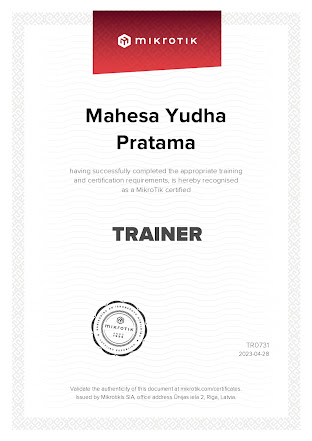

![LAB [3] Konfigurasi Logical System dan IP Address di JunOS](https://blogger.googleusercontent.com/img/b/R29vZ2xl/AVvXsEjgYtKOMD-ei9VmxFtJJUq78yMOb_FMob8khPJNdQblTd_09FKA4QN24D-0H3wHsKrCDUsl2Pob1NgLocWazAS4fz8iNHIPYIc7p3SmQ2p924_v9LGGYcT8QPHlVk58qU4xFWgSzI4ScvQP/s72-c/Juniper+Logo.jpg)

![LAB [3] Cara Hardreset Cisco Router 1800](https://blogger.googleusercontent.com/img/b/R29vZ2xl/AVvXsEhLqJIwfVDWzIhZ8aUZIFPoPlt8y0eJVOFWeqE94fH0kOwPaR-OmXIqd7Qx_-2c1M5b5tqSWCzM_9KVb9PeJ4JWliYVioylSeZTC6ZGt46_ymWzQuablCSYLl34vSu74xUv0ogGxnZK4DMd/s72-c/cisco.jpg)
No comments:
Post a Comment